안녕하세요!
지난번에 소개해 드린 react-player 에 대한 포스팅이 블로그에서 가장 많은 페이지 뷰를 기록 했습니다!👍🏻
그만큼 많은 분들이 사용하고 찾아보는 라이브러리 이겠죠..?!
이번 포스팅에서는 react-player에서 특정 시간만 영상 재생을 하는 기능에 대해 소개해 드리겠습니다.
1. 개요
react-player에 대한 간단한 소개와 설치, 셋팅 방법은 [React] react-player 소개 및 활용 (feat. onEnded) 여기를 참고해 주세요!
2. 샘플 코드
import ReactPlayer from 'react-player/lazy';
const Video = ({playList, index}) => {
return (
<>
<h2>Player Test</h2>
<div className='player-wrapper'>
<ReactPlayer
className='react-player'
url={'https://commondatastorage.googleapis.com/gtv-videos-bucket/sample/BigBuckBunny.mp4'} // 플레이어 url
width='800px' // 플레이어 크기 (가로)
height='500px' // 플레이어 크기 (세로)
playing={true} // 자동 재생 on
muted={true} // 자동 재생 on
controls={true} // 플레이어 컨트롤 노출 여부
light={false} // 플레이어 모드
pip={true} // pip 모드 설정 여부
poster={'https://commondatastorage.googleapis.com/gtv-videos-bucket/sample/images/BigBuckBunny.jpg'} // 플레이어 초기 포스터 사진
onEnded={() => handleVideo()} // 플레이어 끝났을 때 이벤트
/>
</div>
</>
)
}
export default Video;- 자동 재생 설정을 하려면, playing과 muted를 true로 해야 autoplay 설정이 됩니다.
- 위의 코드를 로컬에서 실행하면 아래와 같은 화면이 나타납니다.
3. 특정 구간 재생
플레이어의 특정 구간만 재생 할 수 있는 코드를 추가해 보겠습니다. onDuration, getDuration 등 다양한 함수들이 있어서 테스트를 해보았는데 생각보다 간단한(?) 방법이 있었습니다 .
react-player github에 있는 👉🏻이슈 를 참고 하였고, 맨 하단에 있는 방법으로 추가하니 원하는 방향으로 정상 동작 하였습니다.
url={playerUrl + "#t=${startTime},${endTime}"}url에 startTime과 endTime 파라미터를 추가해주면 됩니다. 적용한 코드는 아래와 같습니다.
import ReactPlayer from 'react-player/lazy';
import {useState, useRef} from "react";
type VideoPlayerProps = {
title: string;
vodPlaylistId: string;
}
const VideoPlayer = ({}: VideoPlayerProps) => {
const [playIndex, setPlayIndex] = useState(0);
const playerRef = useRef();
const playList = [
{index:1, url: 'https://commondatastorage.googleapis.com/gtv-videos-bucket/sample/BigBuckBunny.mp4'},
{index:2, url: 'http://sample.vodobox.net/skate_phantom_flex_4k/skate_phantom_flex_4k.m3u8'},
{index:3, url: 'http://playertest.longtailvideo.com/adaptive/wowzaid3/playlist.m3u8'}
];
if(playList === null) return <p>Loading...</p>;
return (
<>
<h2>Player Test</h2>
<ReactPlayer
// @ts-ignore
ref={playerRef}
// @ts-ignore
url={playList[playIndex].url + "#t=3,10"}
playing
controls
muted
progressInterval={1000}
pip={true}
width={'800px'}
height={'500px'}
/>
</>
)
}
export default VideoPlayer;“#t=3,10” 을 추가함으로써 플레이어는 3초 지점에 영상이 재생되고 10초 지점에 영상이 멈추게 됩니다.
영상이 재생 되고 10초 지점에 일시 정지 되는 모습 입니다.
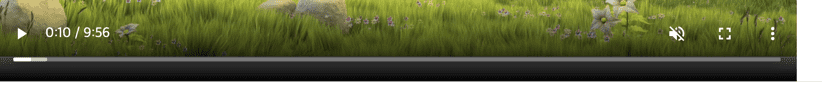
초(seconds) 를 기준으로 동작 되어서 “#t=72,100” 로 설정하면 1분 12초에 영상이 재생 되고 1분 40초에 영상이 정지 됩니다.
4. 마치며
- 이렇게 간단하고 쉬운 옵션이 있는데.. 왜 github
ReadMe.md에는 어려운 onDuration(), getDuration() 함수만 있고 이런 자세한 내용이 안 쓰여져 있는 건지..!아쉽네요🧐 - 그래도 원하는 기능을 구현 할 수 있게 라이브러리가 잘 만들어져 있어서 아주 유용하게 쓸 수 있을 것 같아요🤘🏻
오늘 준비한 내용은 여기까지 입니다.
이번 포스팅이 도움이 되셨거나 궁금한 점이 있으시다면 언제든지 댓글을 달아주세요!🙋🏻♀️✨